Note that only the tools relevant to the work context are accessible to the user. We present here the logos of the most used tools.
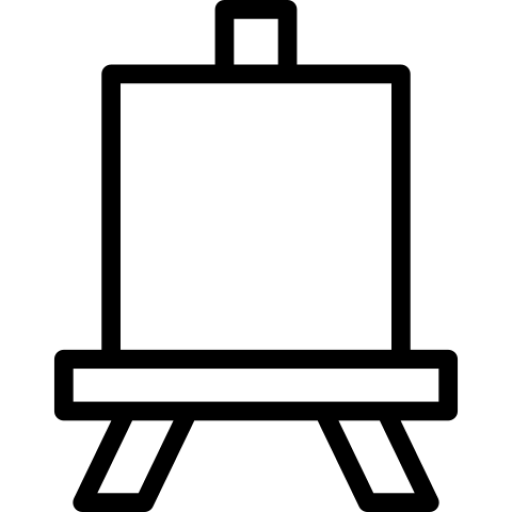 Create an Artboard | R Create a rectangle | T Create a text field | 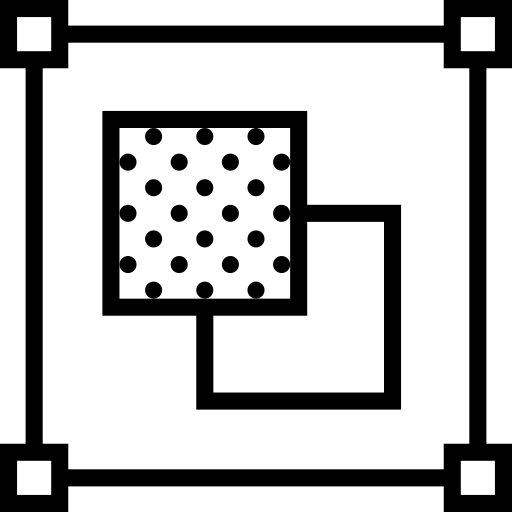 Group a selection of objects (not yet available) |
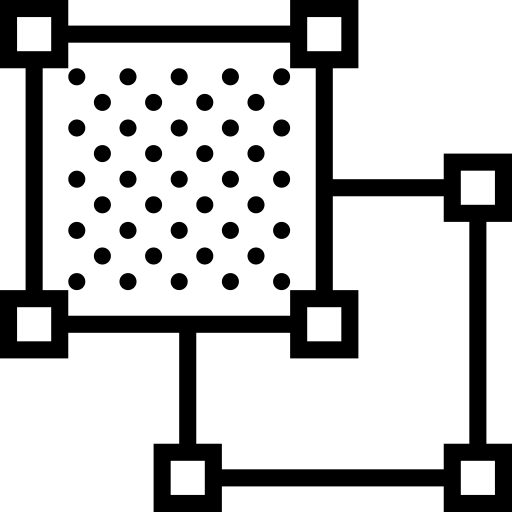 Ungroup objects (not yet available) | 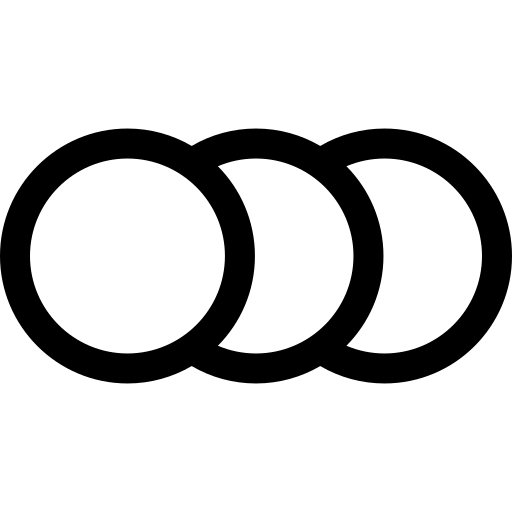 Add an animation on one or more objects | 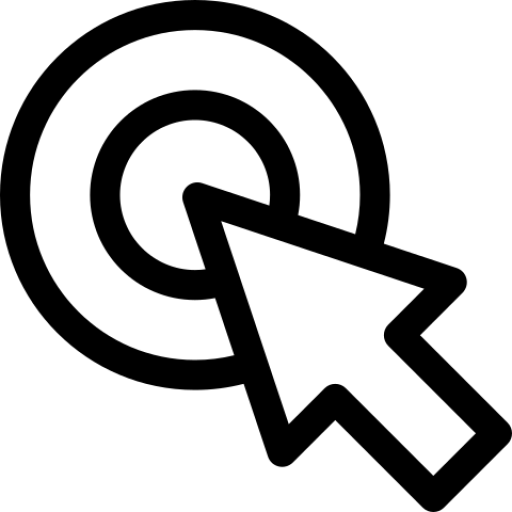 Add an action on an object | {} Show / Hide the editor of the declarative part of the project |
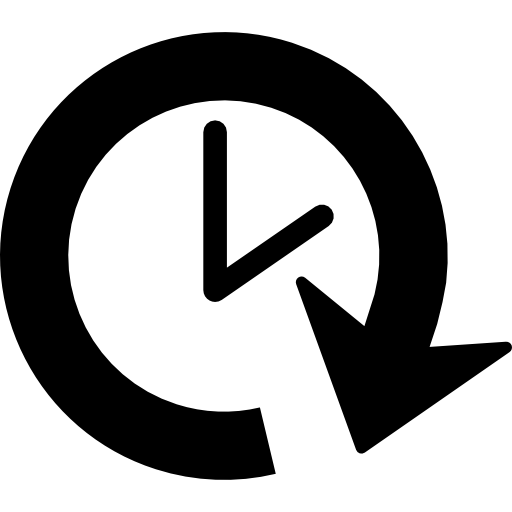 Create a system variable | 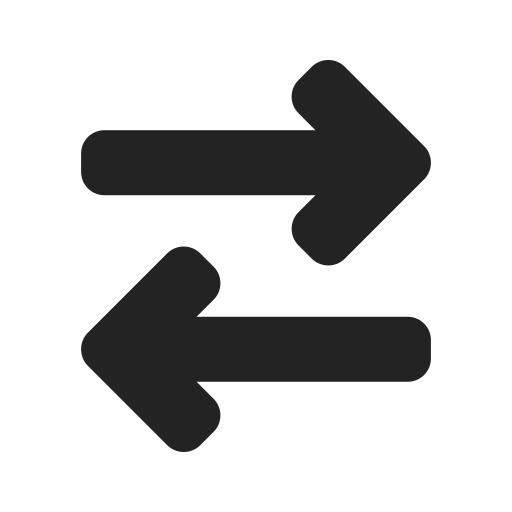 Create a variable |
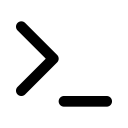 Display the terminal | Ready Text indicating the connection status with your embedded hardware |  Displays consumed/unused memory on your onboard card (not yet available) |
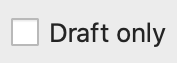 Enable / Disable synchronized work with the embedded board. | 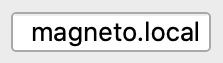 IP address of the embedded board |  Display the state* of the connection (button: Relaunch Magneto Engine) |
* Il existe 3 types d'états :
FREE VERSION of MAGNETO STUDIO on RASPBERRY PI