For the realization of your applications, you can in an extremely simple way integrate your own software developments in the form of source files (C language) or compiled libraries.
Note for developers: User libraries are integrated as simply as source code (see Code Import), and can consist of both source files and compiled libraries.
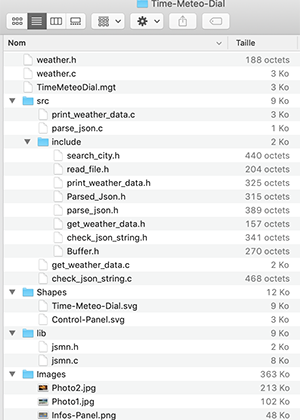
The libraries available on your system and hardware are preinstalled in the Magneto Studio® Workspace, and all you have to do is select them to activate them and associate them with your project.
In the "Libraries" tab (aera 1, Workspace tab) you will find all the libraries contained in the Raspberry Pi. To use them in your application and include them in your code, just check them to activate them.
FREE VERSION of MAGNETO STUDIO on RASPBERRY PI